목차
Evaluation
Evaluation is any type of test/measure to see how well something performs
Most evaluations involve people, but some not (e.g. ML algorithms)
Evaluation is part of the process, not just about the final product → Iterative Development
Is it good enough with respect to X?
How good is X?
Is X better in system A or B?
What effect does it have?
What is wrong with respect to X?
Evaluation done by expert and user
Qualitative vs Quantitative

Expert Evaluation
Evaluation with experts
- Usability experts
- Experts about your end-users (e.g. Teachers for application for kids)
Advantages:
- Relatively cheap
- Relatively quick
- But also when:
→ Minimally 'good' system needed
→ Vulnerable users
→ Confounding factors
Disadvantages:
- Simulated, so not real life
- Not actual user group
Examples:
1. Questions to help recollect trauma → therapists
2. Smart watch design → Design expert
Cognitive Walkthrough (인지적 시찰법)
인지적 시찰법: 제품 또는 서비스(시스템)에 관한 사전 설명, 안내, 훈련 과정이 없어도 사용하는 것이 편리한지의 여부를 평가하는 방법.
Cognitive walkthrough is an evlauation method for manually simulating user's cognitive processes as the user interacts with an user interface in an effort to accomplish a specific task.
- Early in the design cycle
- Evaluate the ease with which users can perform a task with little or no formal instruction of informal coaching
Step 1: Define goals and steps & user
Step 2: Ask questions about design (will the user be able to execute the steps on their own)
Preparation:
1. Task description
2. Action sequence
3. Anticipated users
4. User's initial goals
Every step: answer the 4 questions
1. Will people try to achieve the right effect?
2. Will they notice the correct action?
3. Will they associate the action with the effect?
4. Will people see progress towards goal after action?

Cognitive Walkthrough - Log In
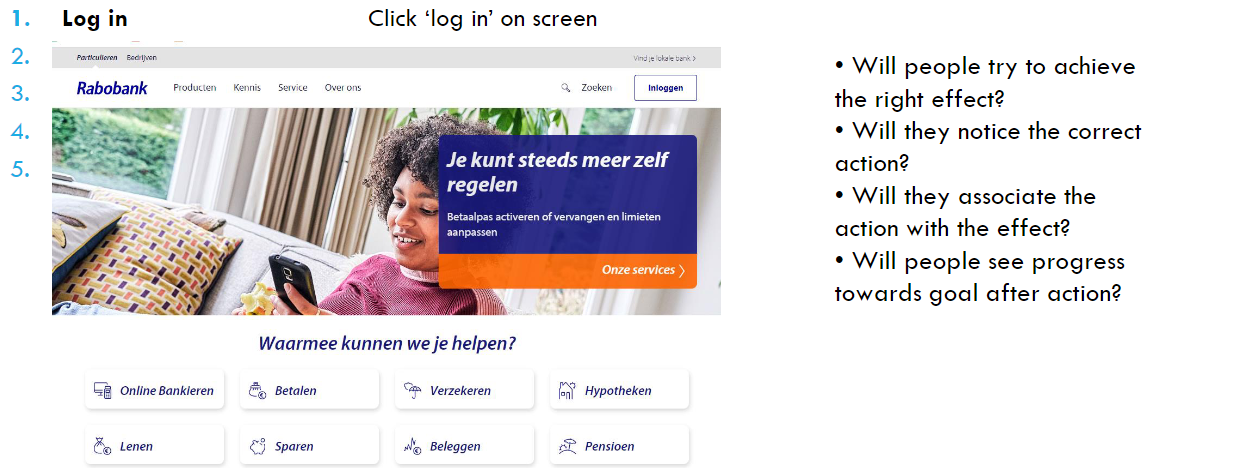
Cognitive Walkthrough - Enter Credentials

Cognitive Walkthrough - Scan Colors

Cognitive Walkthrough - Enter Login Code

Cognitive Walkthrough - Log In

Heuristic Evaluation (휴리스틱 평가)
휴리스틱 평가: 인터페이스 디자인에서 사용성 문제를 찾기 위한 사용성 엔지니어링 방법론.
Experts independently evaluate the user interface whether it conforms to established usability principles (heuristics).
Method can be applied on paper prototypes
Output of the evaluation is a list of usability problems in the interface with reference to usability principles that were violated.
Design Principles:
1. Visibility of system status (시스템 상태의 시각화)
2. Match between system and the real world (시스템과 실제 세계의 일치)
3. User control and freedom (제어의 자유)
4. Consistency and standards (일치와 표준)
5. Error prevention (에러 방지)
6. Recognition rather than recall (기억보다 인식)
7. Flexibility and efficiency of use (유연성과 효율성)
8. Aesthetic and minimalistic design (심플하고 아름다운 디자인)
9. Help users with errors (에러 인식, 진단, 복구)
10. Help and documentation (도움말과 문서화)

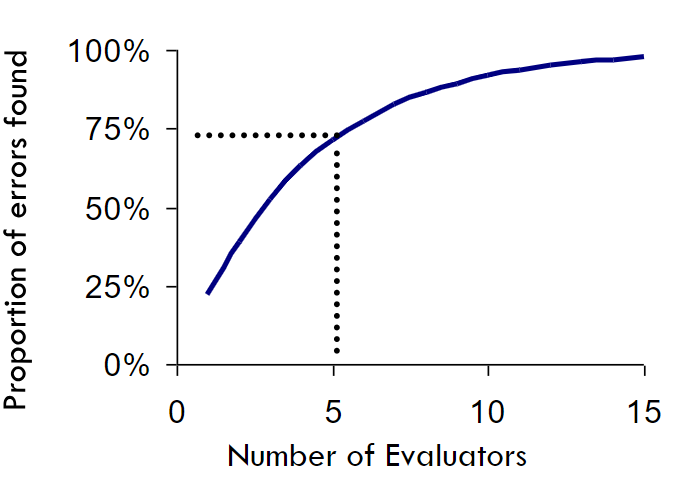
Evaluators: Does not help to raise the number of evaluators (they may miss some problems), won't find new problems
5 Experts find about 75% of problems that 15 experts find (so 3-5 experts sufficient)
Severity matrix helps you to prioritize the usability problems on severity
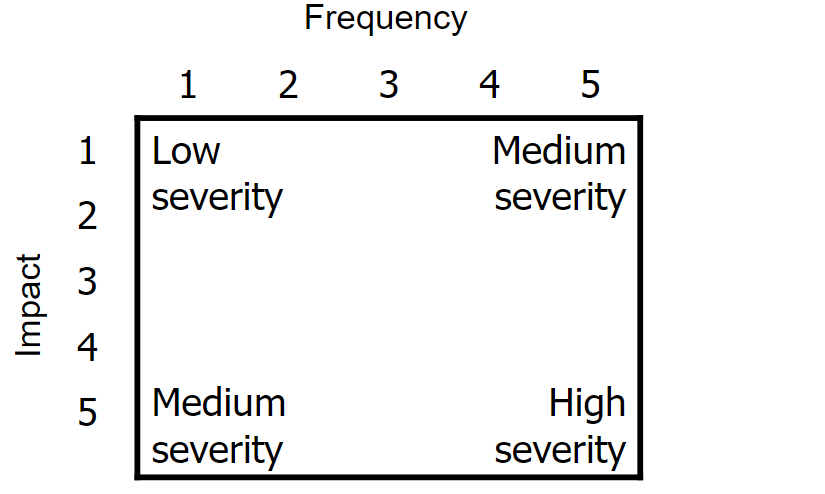
User Evaluation
Evaluating with the people the system is aimed at
In different stages of the design:
- Design: Based on ideas/sketches
- Prototype: Based on working system
- Use: Based on daily use in real context
When to Evaluate?
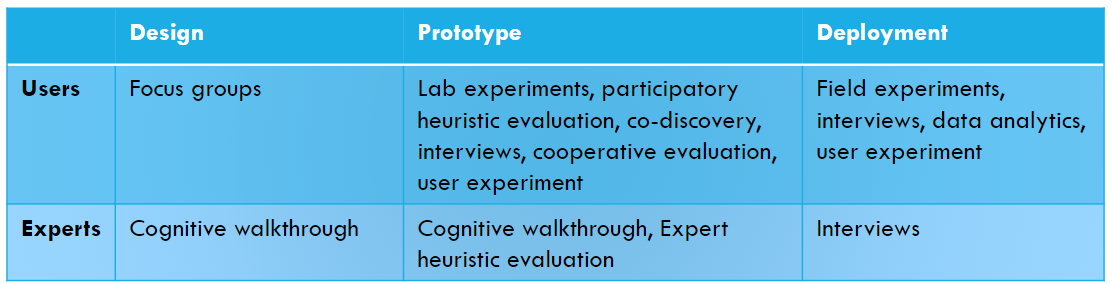
Cooperative Evaluation
Include users in early stage
Participants work alone, but in cooperation with evaluator
Reliable but less economical
Steps:
1. Using the scenarios, write a draft list of tasks - Tasks must be realistic, doable with the software, and explore the system thoroughly
2. Try out the tasks and estimate how long they will take a participant to complete - Allow 50% longer than the total task time
3. Prepare a task sheet for the participants - Be specific and explain the tasks it's understandable
4. Get ready for the test session - Have the prototype ready with a list of prompt questions with recording materials, e.g. notebook and pen, audio recorder, etc
5. Introduce participants to tasks - Participants should work individually.
6. Participants do task while giving running commentary - take notes of where participants find problems
7. Encourage participants to keep talking
8. When finished: brief interview about the usability of the prototype
9. Wrap up notes and write report
Participatory Heuristic Evaluation
Users independently evaluate the user interface whether it conforms to established usability principles = Heuristic evaluation for the end users
User should be well briefed about process and heuristics
Advantage: Evaluation by actual end users
Disadvantage: users might not be familiar with heuristics
Co-Discovery (공동 발견)
Naturalistic & informal
Capture first impression
Later stage of design
Thinking aloud
Pairs / groups
Interaction between users
Thinking Aloud
Say whatever comes to mind while doing the task
Record & transcribe to analyze
Also record what they were doing/where they were when saying something
Interviews
Best for open and complicated questions
Overview

Analyzing Qualititative Studies
Focus on experience: why and how
Open questions and smaller sample size
More formative & Mid-process
Reporting
Methods:
1. Participants
2. Procedure
3. Materials
4. Measures
5. Data preparation & analysis
Methods - Participants
Type of user group
Recruited where/how
Number of participants
Mean age + SD
Gender balance
Other relevant user data - How user data was measured
Methods - Procedure
What will participants do, step by step:
- What is the physical setup
- What is the content of tasks
- How are tasks ordered/repeated
- When are things measured
Based on this, someone else should be replicate all the steps
Methods - Materials
What system did people use?
What did the prototype look like?
What hardware was used? (e.g. robot, VR)
Methods - Measures
What do you measure and how do you measure?
e.g.
- What questionnaire do you use?
- What are the questions?
- How do you collect data?
Methods - Data Preparation & Analysis
'학교 > HCI' 카테고리의 다른 글
| Lecture 4: Envisionment & Design (0) | 2024.03.05 |
|---|---|
| Lecture 3: User Experience & Accessibility (0) | 2024.03.05 |
| Lecture 2: Requirements & Elicitation & Analysis (1) | 2024.03.03 |
| Lecture 1: Introduction to HCI (0) | 2024.03.02 |




댓글